My Ham radio web page has more information about Ham Exam Helper: http://ak4ns.com/
Please also see this post with the compiled versions.
Follow these instruction to get your local copy of HEH2011:
- I use Ubuntu 11.04 but I think anything that can compile GTK should work…
- Save the tar.gz to your hard drive or if you want a clone of the git start here.
- You will need Vala, Gee, Monodevelop with Vala support, GTK, GDK and sqlite…
- first go to the ./importer directory and type ./m.sh (valac HEH2011.vala –pkg sqlite3 –pkg gio-2.0) to create the part of the program that creates a database with all the exam questions and pictures.
- run the new ./HEH2011 program to create a new testdb database file.
- rename the testdb to hamdb and copy hamdb to ./src directory.
- open HEH2011.sln in Monodevelop and compile the main program.
- you will find the new executable under ./bin/debug/ and the supporting files need to be under ../src/ folder (hamdb and sample.ui)
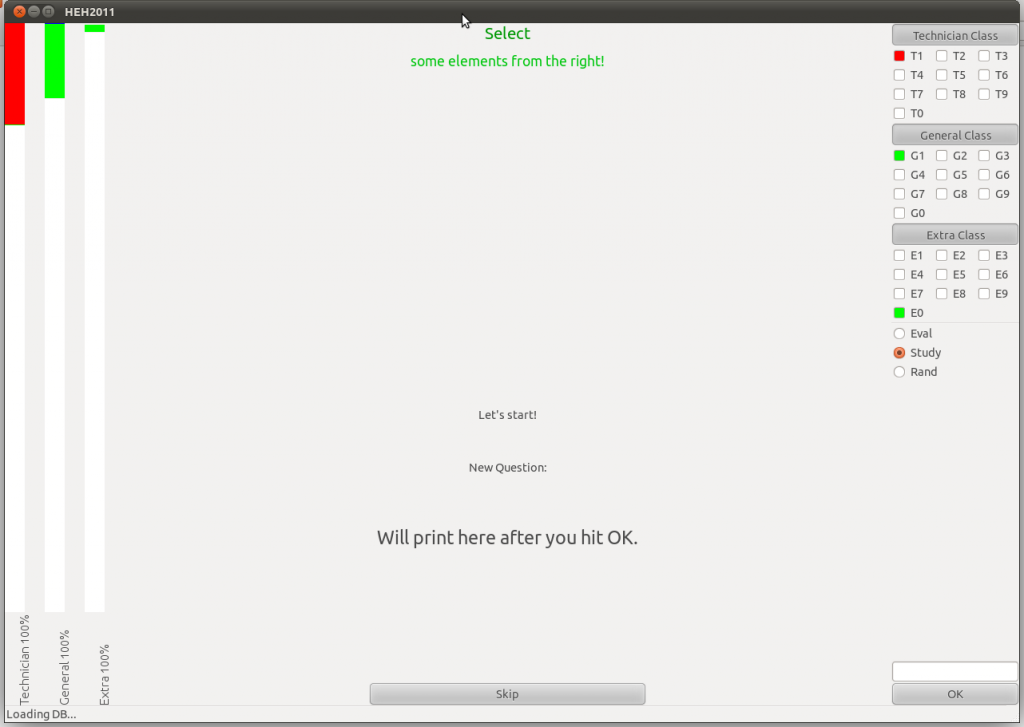
- The bars on the right show the overall progress. Red failed, blue learning and green learned.
- The same is true for the check boxes on the right, it shows also the same color code for each sub element.
- The text box over the OK button lets you enter a more specific question group, like G2B for example.
- I suggest to read a Ham Exam book and use this software after each sub element or each group to study.
- First switch the radio button to Eval and hit OK and now only answer the questions you know 100% if you only think you know or only know to 99% press the skip button. This will tell the system that you don’t need to repeat those questions anymore. The status bar shows what question you are of how many, like 1 of 58 for G2 for example.
- After you are done with all the for example 58 question in Eval mode switch the radio button to Study. Now the system will first repeat all the question you hit skip. Later it will repeat the wrong answered first and some of the right answered. You should see the colors change to more and more green.
- After some time go back to the same sub element and select Rand button round to see if there are still some you are missing.
- The Rand radio buttons goes through all the selection but randomly.
